Installing Sentinel Key Driver for Windows 2000/XP
Click on the following link (and Save the file to a temporary sub-directory):
http://www.more-engineering.com/SSD5.41.1nonMSI.exe
Run the downloaded file and click on the Unzip button
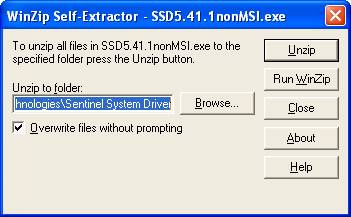
Run Setupx86.exe from the following sub-directory:
C:\Program Files\Rainbow Technologies\Sentinel System Driver\WIN_NT
You should see the following screen:

Select Functions | Remove Sentinel Driver
Then Select Functions | Install Sentinel Driver
Then quit the program.
Re-boot the computer.